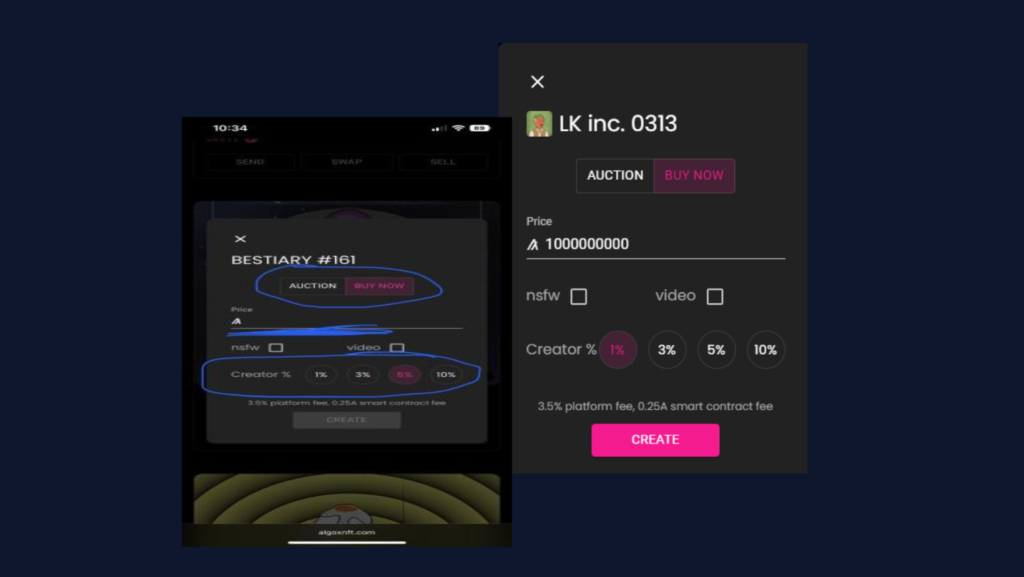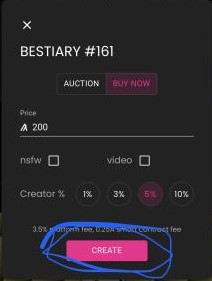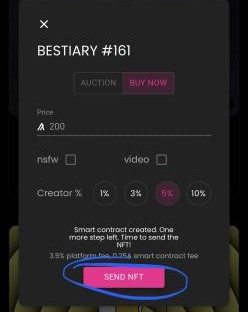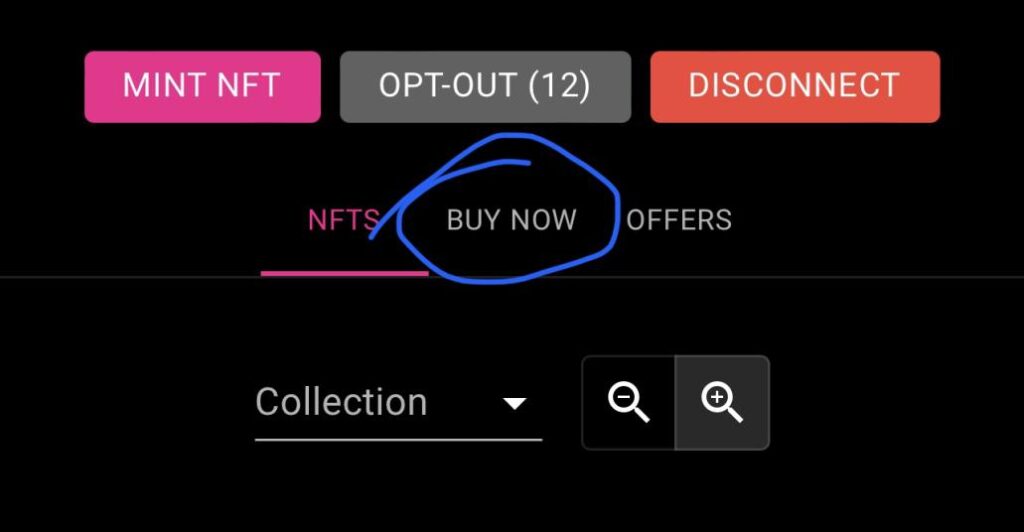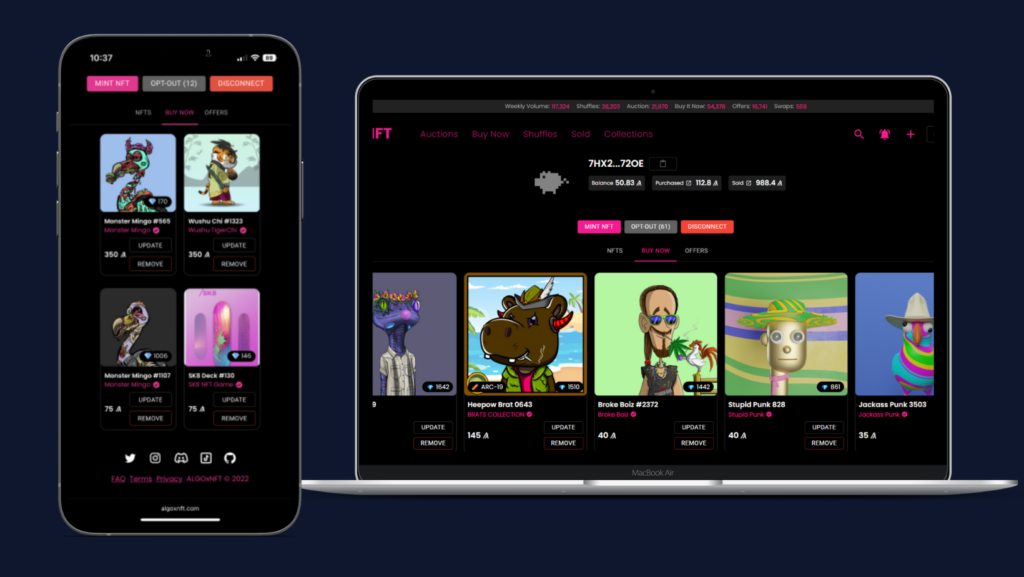How to sell your NFT (on algoxnft)
Desperately need liquidity to buy more ButtCoin? Bought too many NFTS and you now need some cash for groceries? Well here we learn how to sell your NFTs.
*n.b ROI not guaranteed when selling NFT’s nor is the possibility of even selling them. Do Your Own Research (DYOR) when chosing which NFTs to buy.
1. Go to AlgoxNFT and click “connect wallet” at the top right
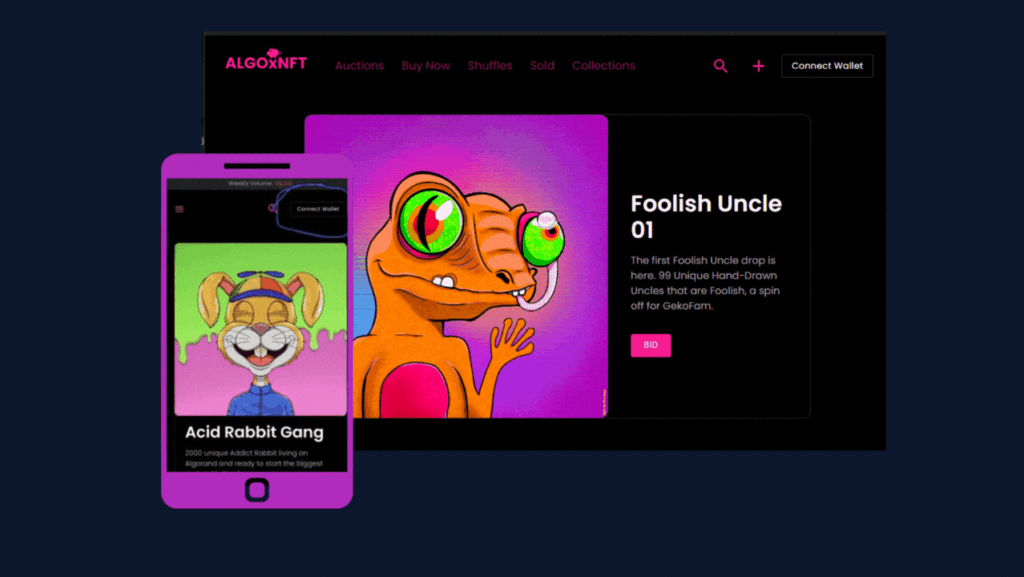
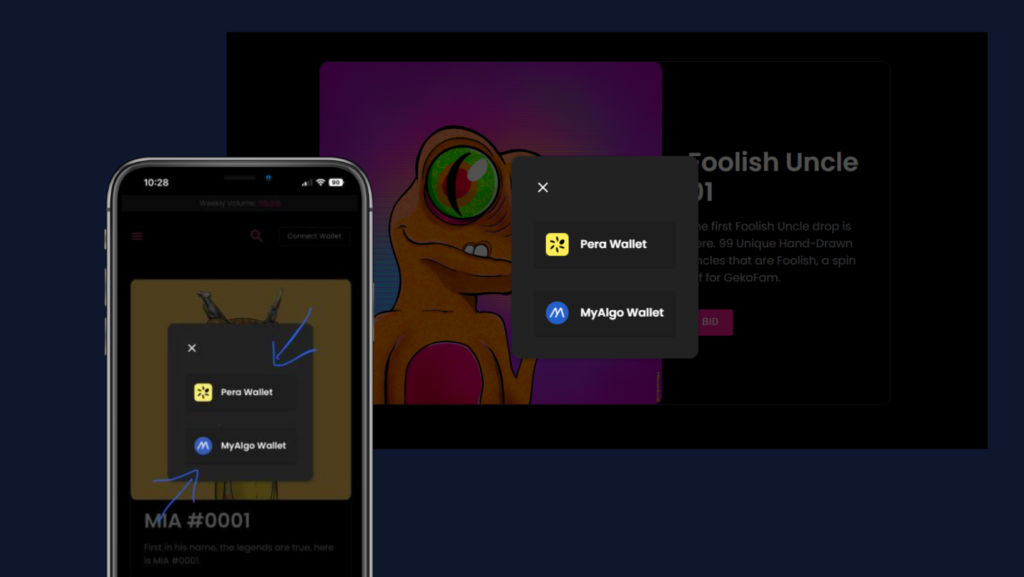
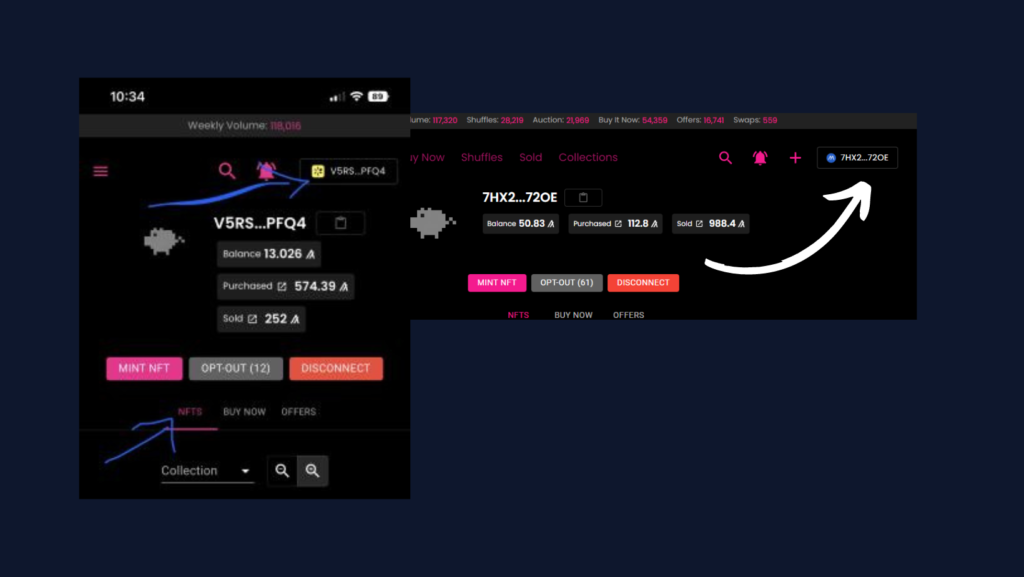
4. If you’re on mobile, scroll until you find the NFT you would like to sell and hit “sell”. For desktop, find the NFT you want, click it and find the sell button.
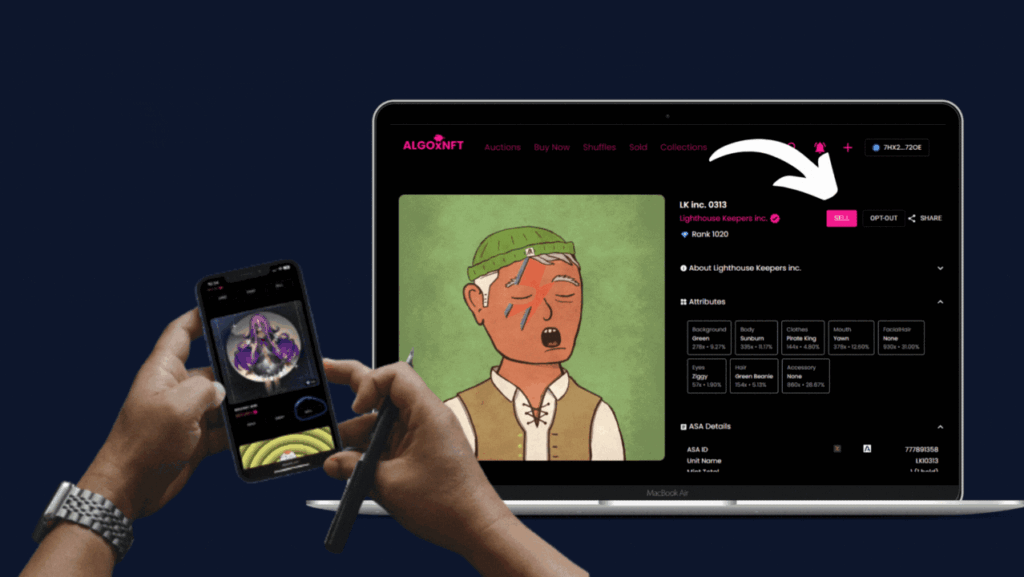
5. Set whether you want to do an auction sell or a buy now.
Auction sell allows you to set a minimum amount but then the sale goes to highest bidder.
Buy now just makes it a set amount buy at amount transaction.
Then set your price as well as set a % of the sample that will go to the creator of the NFT. (Proper courtesy is to set at 5% or higher, however many have other opinions on this topic)